INFINITI INTOUCH™ SERVICES
In-Vehicle Data & Wi-Fi
What is In-Vehicle Data & Wi-Fi?
In-Vehicle Data & Wi-Fi provides you with the ability to power key vehicle features that require additional data, if your vehicle is so equipped, to keep you connected on the go. You can also connect up to 7 passenger devices to stream, browse, share and more, right from the comfort of your vehicle. [[5550]] [[5452]]

CONNECTIVITY WHEREVER YOUR JOURNEY TAKES YOU
INFINITI In-Vehicle Data & Wi-Fi Trial
Access your In-Vehicle Data & Wi-Fi trial of 3-GB or 90 Day (whichever comes first) on qualifying, equipped INFINITI vehicles. Once enrolled, experience the convenience of powering essential vehicle features and connecting up to 7 Wi-Fi enabled devices at once.
For subscription information, visit the MyINFINITI Owner Portal or start enrollment on the AT&T website.
Available only on Wi-Fi hotspot-equipped vehicles with a wireless data plan. 3-GB or 90-Day (whichever comes first) AT&T in-vehicle Wi-Fi Hotspot trial included with a qualifying new INFINITI vehicle purchase or lease. Customer activation of trial subscription required. [[5550]][[5452]]

More connectivity, more features
In-Vehicle Data & Wi-Fi enables your vehicle with data and streaming to power features like Amazon Alexa Built-in. [[5449]][[5550]][[5452]][[5006]]
How do I connect to my vehicle's In-Vehicle Data & Wi-Fi hotspot?
Whether you're inside your vehicle or trying to connect from your smart device, use these easy-to-follow steps to connect to your In-Vehicle Data & Wi-Fi hotspot.

Simple setup steps
1. From your infotainment screen, select "Connections."
2. Select the "Wi-Fi" tab, and click on the “Vehicle Hotspot” button. If active, it will display a yellow radio button to the left.
3. Once selected, click on the "Wi-Fi Settings" Button from your infotainment screen to view your vehicle’s Network Name and Password.
4. From your device, toggle to your Wi-Fi Settings, and look for the Wi-Fi Network name shown on screen, then connect by entering the password.

Which INFINITI vehicles have In-Vehicle Data & Wi-Fi?
Visit the Package Availability page to find out which vehicles are equipped with In-Vehicle Data & Wi-Fi.
Related features
Explore similar features to make the most of your drive.
Access the best content, for everything you love, all in one place, including exclusive and behind the scenes coverage you can't find anywhere else. [[5450]][[5550]]
The smarter way to enjoy your compatible Siri®-equipped iPhone® on the road, helping you stay focused as you drive. [[5550]]
Ask Alexa to play music, listen to audiobooks, hear the news, check the weather and more—while being able to keep your eyes on the road. In-Vehicle Data & Wi-Fi subscription or personal Wi-Fi hotspot is required. [[5449]][[5550]][[5452]][[5006]]
FREQUENTLY ASKED QUESTIONS
Questions about In-Vehicle Data & Wi-Fi?
Explore frequently asked questions about Apple CarPlay.
Results
What is a built-in Wi-Fi hotspot?
A Wi-Fi hotspot refers to Wi-Fi capability that is built into the vehicle by the manufacturer.
What is INFINITI InTouch™ In-Vehicle Data & Wi-Fi?
Will my new vehicle include a trial period of data service?
How do I start my Wi-Fi trial?
Will I need to have an AT&T Data plan to start my Wi-Fi trial?
How do I continue receiving Wi-Fi Service in my INFINITI vehicle after my trial has expired?
How do I know if my car is Wi-Fi equipped?
How many devices can be connected to my INFINITI vehicle hotspot at one time?
Can I get Wi-Fi Data Service from another provider?
Who can I call for additional support for my Wi-Fi services?
Check available technology
Select a model and year to find feature availability and package pricing.
Already an INFINITI owner? Log in to your account to pre-select your vehicle.
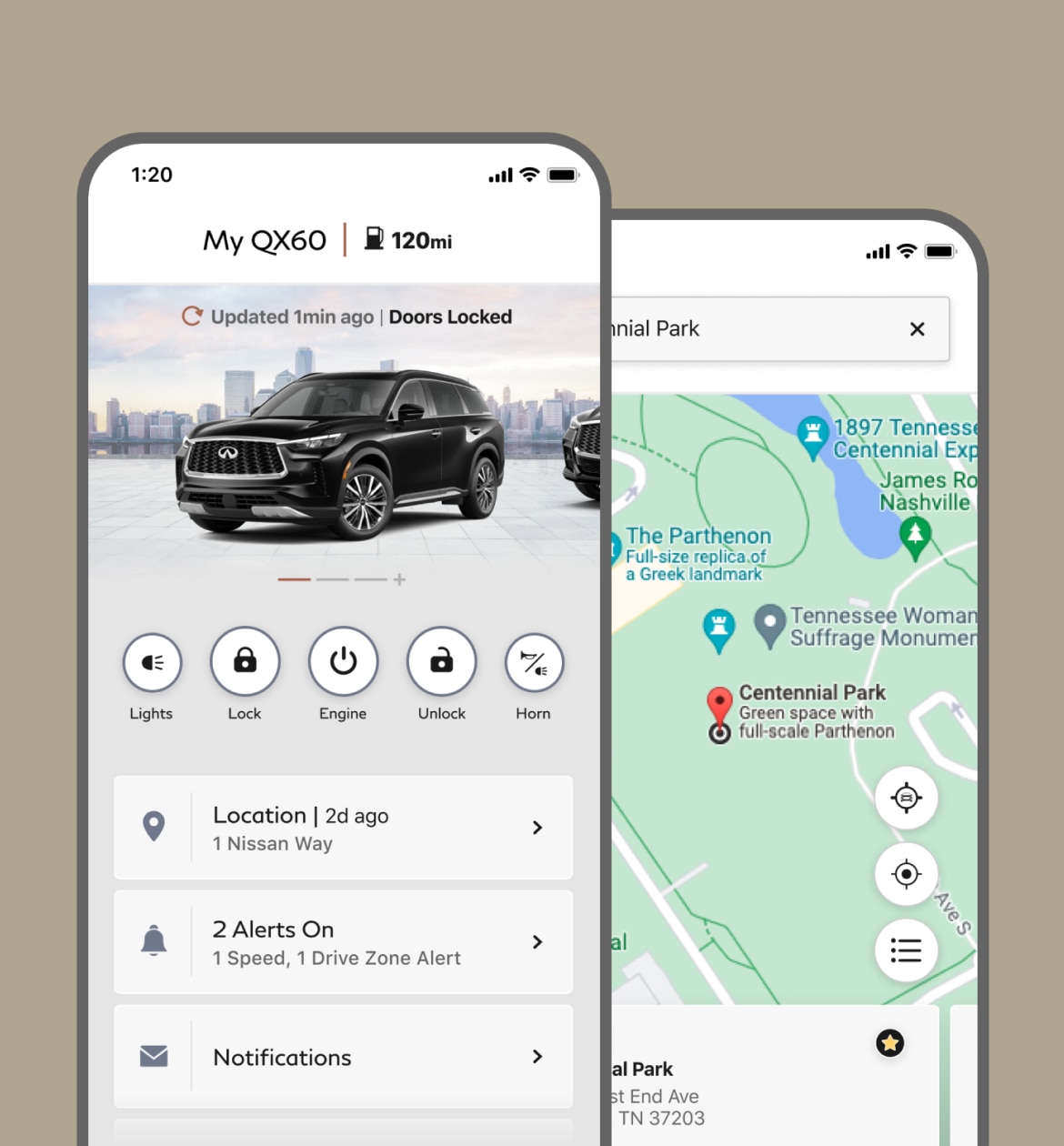
MYINFINITI APP
Your car, on the go
Stay connected to your vehicle. Get a suite of digital alerts and remote services with the MyINFINITI app—your direct link to personal security, convenience and confidence. [[5550]]
Contact us
If you have additional questions regarding any of the INFINITI InTouch product suites, accessing your INFINITI Owner Portal Account or about the MyINFINITI App, we’d like to help.
Support is available Monday through Friday, 8:00 AM to 7:00 PM CST.