INFINITI INTOUCH™ SERVICES
Vehicle finder
features
Explore the features that can help you locate your vehicle at all times based on its coordinates. [[5550]]

Vehicle location solutions
My Car Finder helps you locate your vehicle remotely, whether en route or in a crowded parking lot. Use the MyINFINITI app and MyINFINITI Owner Portal map to pull up your vehicle's GPS location whenever you need to. [[5550]]
Related features
Explore similar features to make the most of your drive.
Receive a notification if your INFINITI vehicle is driven outside of a time schedule that you set up. [[5550]]
Connect with a live Response Specialist 24/7 if you ever find yourself in need of help. [[5550]]
Get an alert if your INFINITI vehicle is driven faster than the speed threshold you set. [[5550]]
FREQUENTLY ASKED QUESTIONS
Questions about vehicle finder features?
Explore frequently asked questions about vehicle finder features.
Results
What technology does My Car Finder use?
The device communicates through a cellular network. Connection and signal strength may vary and be limited by location.
How does Stolen Vehicle Locator work?
Check available technology
Select a model and year to find feature availability and package pricing.
Already an INFINITI owner? Log in to your account to pre-select your vehicle.
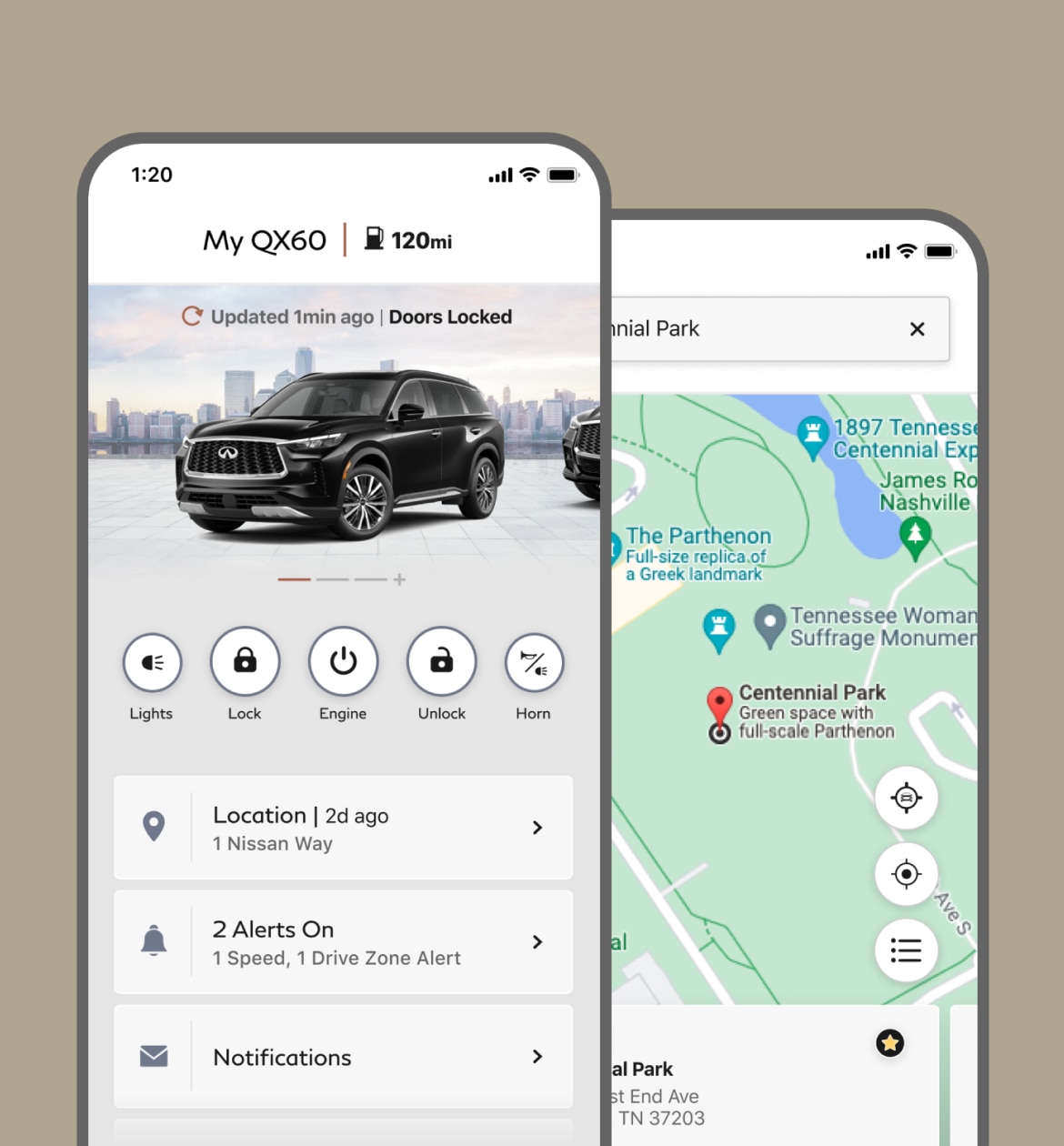
MYINFINITI APP
Your car, on the go
Stay connected to your vehicle. Get a suite of digital alerts and remote services with the MyINFINITI app—your direct link to personal security, convenience and confidence. [[5550]]
Contact us
If you have additional questions regarding any of the INFINITI InTouch product suites, accessing your INFINITI Owner Portal Account or about the MyINFINITI App, we’d like to help.
Support is available Monday through Friday, 8:00 AM to 7:00 PM CST.